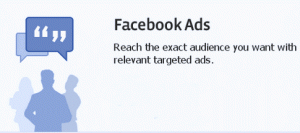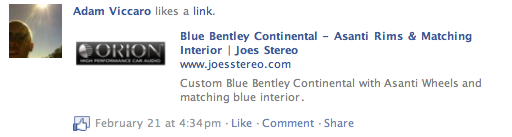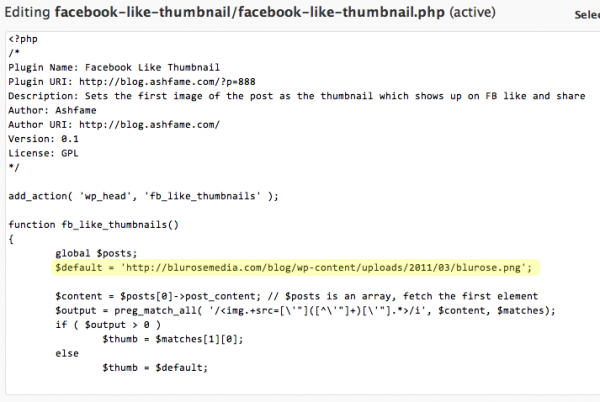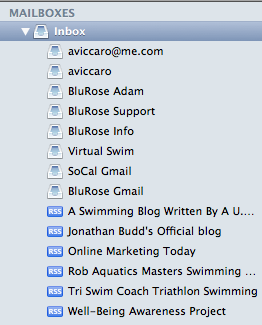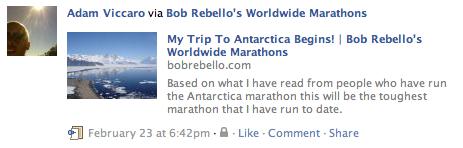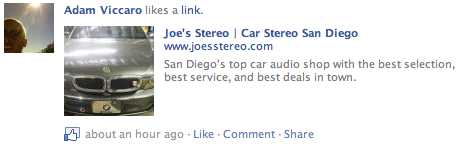Ever since we started using Raven Tools, we’ve been dying for them to release a Chrome version of their toolbar, and they finally pulled through. They’ve had a Firefox version for a while now, but we all use Chrome as our primary browser (for many reasons) so we haven’t been able to use it. For those of you not familiar with Raven Tools, its one of the most comprehensive tools we use to manage SEO for our sites and our client sites. I highly recommend it for anyone who can justify the $99/mo. and is serious about pursuing SEO on their own or as a freelance SEO.
We’ll do a more in depth post on why and how you should use Raven Tools later on, but for now we’ll show you where to get the Chrome Extension and how to use it.
First, start using Chrome if you’re not already. Then go here: Raven Tools Chrome Extension and add the toolbar to chrome. Once you have it installed it, you should see a Raven icon on the top right of your browser like this:

After you’ve installed the toolbar, make sure you are signed into your Raven Tools account (just click on the icon and the toolbar will drop down enabling you to sign in). Assuming you already have an account and profiles setup, we’ll move on to some of the toolbar features.
The Good
Overall I love it because it allows me to keep track of my links quickly and easily while I’m browsing the Internet. Here are a few highlights of the features:
- -You can easily switch between profiles and websites if you are managing multiple websites.
- -Once you’ve added a link to a site, you can easily add it to your links for tracking (opens in a popup window which is a plus!).
- -Discover and add new contacts for websites while you are browsing them.
- -Share easily to any social media profiles you have connected to Raven Tools (and you can schedule posts as well)
- -Create notes for specific profiles, websites, and blogs.
What’s Missing?
The two things I noticed that were missing or could use some improvement are the research and SERP overlay features. This is minor, but I wish the “Research” link in the toolbar opened in a popup rather than bringing me to the Raven website in a new tab. If you are spending a lot of time researching sites and creating links, you want to be able to perform your research without having to draw your eyes away from the site you are currently on. If Research Central popped up in a popup window instead, you would be able to do your research quickly without having to leave the window you are working on which will save you some time in the long run.
The second improvement that I hope is made in the future is some sort of SERP overlay for Google and Bing search results. There are other extensions like the SEOmoz toolbar that do this, but if Raven Tools incorporated this feature it would make their toolbar one of the most comprehensive available. Below is a screenshot of what I’m talking about, but basically this feature allows you to get a quick snapshot of a sites link profile as you are searching and also as you are actually browsing that site. Its not crucial to have this information readily available like that, but it does make life a lot easier. This is of course the first version, so I’d imagine this feature will be added in the future.

Overall, its a great addition to an already stellar SEO platform and I can’t wait to see how it evolves in the future. Have you been using the new toolbar? Let us know what you think and if you have any other features you’d like to see added in the future!


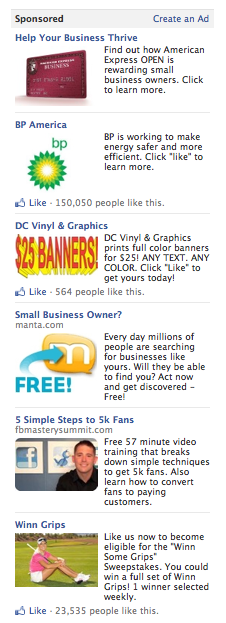 We noticed an interesting change in Facebook today which could potentially have an effect on Facebook Ad Pricing.
We noticed an interesting change in Facebook today which could potentially have an effect on Facebook Ad Pricing.